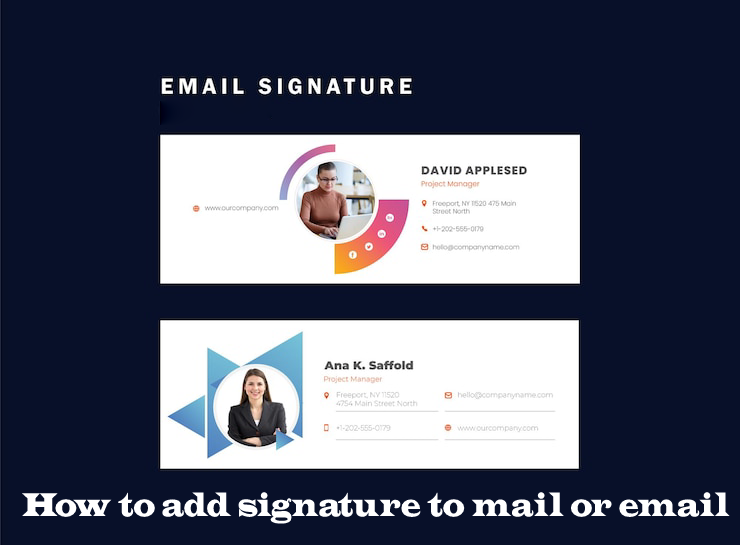How to add signature to mail or email
Mail or email is now used not only for official work but also for exchanging personal messages. The medium is quite popular due to safe and fast exchange of messages, images or files. You can mail to anyone anywhere in the world from the comfort of your home.
But you can add signature to make your mail more professional. Learn how to easily add a signature to an email.
To do from Android phone-
** First open Gmail app on your android smartphone.
** Go to settings by going to top left menu option.
** Now choose the Google account you want to sign with.
** Tap on mobile signature option and click on ‘OK’ after placing the signature and the job is done.
How to add signature to mail or email
If you want to do it from desktop or laptop-
** First open Gmail from your desktop or laptop.
** Click on Settings on the top right side and choose the Signature section.
** will get a box. There must be a signature. You can also add pictures here if you want. Custom font design and message formatting.
** Click on ‘Save Changes’ when everything is done.
How to add signature to mail or email
Do you know more? Please visit our website: https://prodigitalmarketingcompany.com/