Most useful add ons / chrome extensions and website of google chrome
You can also collect some necessary sites and extensions that will work all the time.
Nothing to say about Google Chrome. the most popular web browser in the world. Let’s take a look at some of the thousands of extensions in the Google order some of the necessary add ons. Understand your add ons according to your type of work and needs.
These are the most popular Google Chrome extensions and sites in the world. Especially for those who work online, these Google Chrome extensions and sites will be very useful. But I think these Google Chrome extensions are very useful for people of all professions. Below is the world’s most popular Google Chrome extension:
- Grammarly: When we go to chat on any site, we often make mistakes in English. If it is added in the browser, it will show the red mark if it is wrong somewhere and it will also show what will be correct. https://chrome.google.com/webstore/detail/grammarly-for-chrome/kbfnbcaeplbcioakkpcpgfkobkghlhen
2. Fontface Ninja: You can find out the name, color and size of the font from any site. https://chrome.google.com/webstore/detail/fontface-ninja/eljapbgkmlngdpckoiiibecpemleclhh
3. ImTranslator: If you add it to the browser, you can translate any text just by selecting it and you can also listen. https://chrome.google.com/webstore/detail/imtranslator-translator-d/noaijdpnepcgjemiklgfkcfbkokogabh
4. Checker Plus for Gmail: If it is added to the browser, the email will actually play notifications and you can view the mail without opening Gmail, you can delete it if you want. https://chrome.google.com/webstore/detail/checker-plus-for-gmail/oeopbcgkkoapgobdbedcemjljbihmemj
5. Awesome Screenshot: Screen Video Recorder allows you to take screenshots of the browser. https://chrome.google.com/webstore/detail/awesome-screenshot-screen/nlipoenfbbikpbjkfpfillcgkoblgpmj
6. View Image: If you do not have the View Image option to search and enlarge the image on Google, you will get the View Image option if you add it. https://chrome.google.com/webstore/detail/view-image/jpcmhcelnjdmblfmjabdeclccemkghjk
Most important sites.
Icon font
1। Material Design Iconic Font http://zavoloklom.github.io/material-design-iconic-font/cheatsheet.html
2। Font Awesome https://fontawesome.com/cheatsheet?from=io
Color
3। https://coolors.co/162621-1c4049-3aafb9-6bc5f9-99aff7
4। http://www.colinkeany.com/blend/
5। https://coolors.co/162621-1c4049-3aafb9-6bc5f9-99aff7
Pattern, brush
1। https://www.toptal.com/designers/subtlepatterns/
2। https://www.gfxdz.com/search/label/brush?&max-results=10
Vector
Free Pictures or Photo
All in one
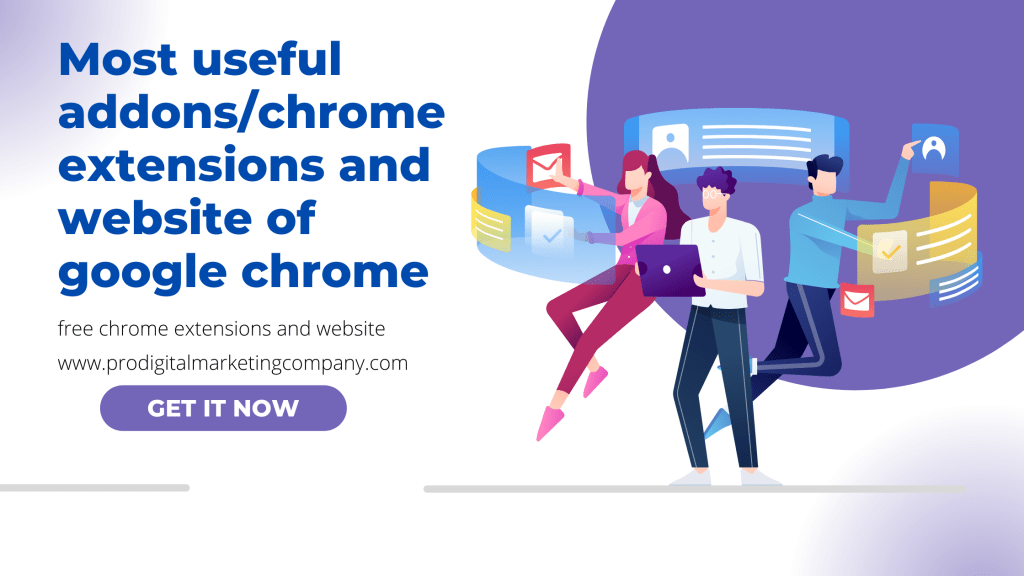
To know more know or any inquiry: www.prodigitalmarketingcompany.com